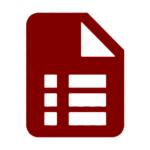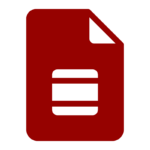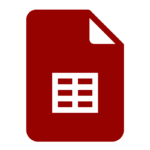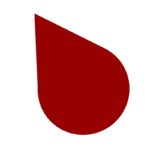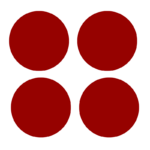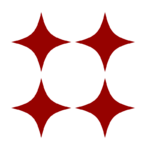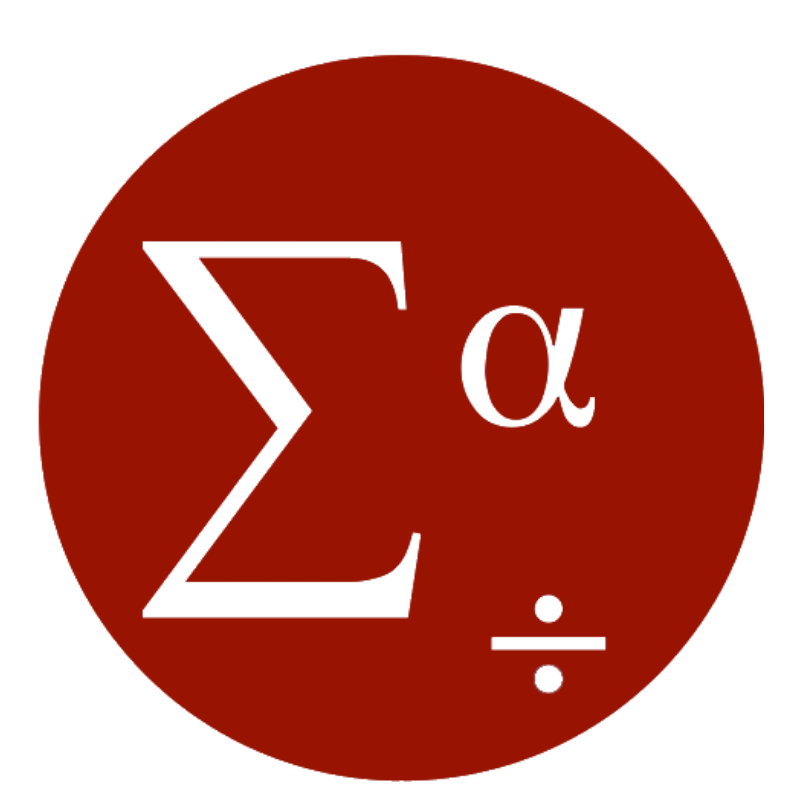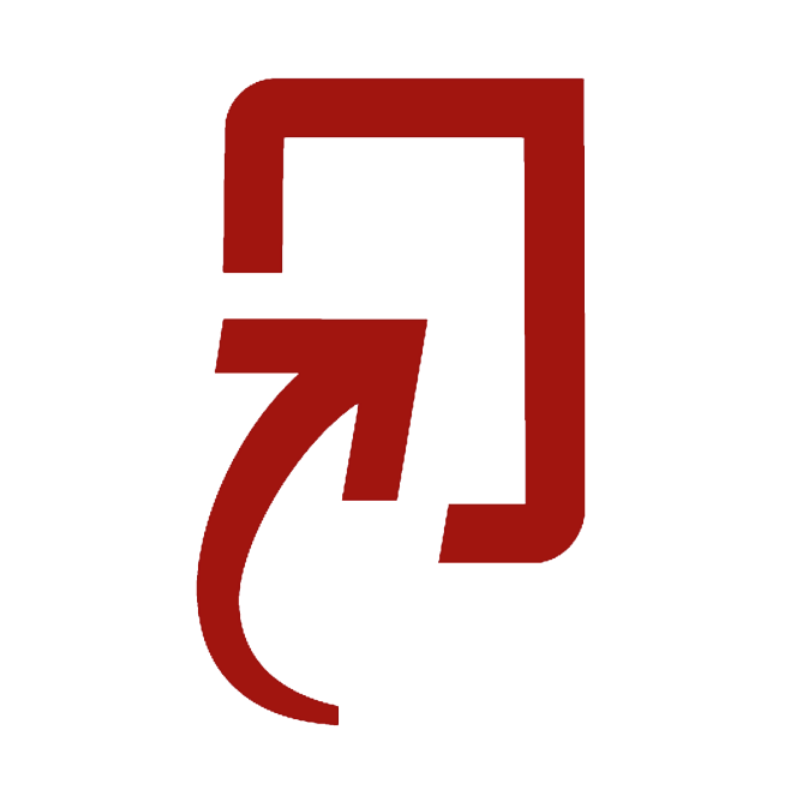FACULTY RESOURCES
FACULTY RESOURCES
Learn various tools and platforms teachers can use to facilitate effective teaching and learning using education-technology. These tools and platform may help you manage your course, create content, communicate with your class, facilitate collaborations, assess learning, process knowledge among others. Learn when to use, how to use, and why use by exploring and entering the page of each tool.
Classroom Management Tools
These set of tools allows educators to organize content, share learning materials, conduct assessment, record grades, and facilitate communication in a specific platform. Even though each varies not only in terms of the interface but also the activities integrated in it, these applications or sites makes the process integrated making learning more effective and efficient.
Content Creation Tools
These tools assists both educators and students in creating various content in the form applicable and adapted to the learners. These tools makes the delivery different from the traditional documents and presentations used in the classroom. A variety of multimedia approach may be developed and delivered using these applications from simple text documents to audio-visual learning objects.
Communication Tools
These tools allows educators and students to impart and exchange information necessary for the learning process. These platforms allow the communication to happen an be facilitated synchronously and asynchronously even with barriers of distance and space.
Collaboration Tools
These tools allows those who are involved in the learning process to work together and interact with each other to complete a specific task or output. These tools allow the interaction, updating, and exchange of ideas real-time making learners and facilitators work together at a specific pace. These tools are extremely useful on workshops, exercises, ideations, and brainstorming sessions where group effort and team work is expected.
Assessment Tools
These tools helps educators and facilitators conduct evaluation, assessment, documentation to measure the learning progress of the students. Aside from traditional quizzes and exercises, these tools amplify the test assessment through various interactive activities to measure knowledge and skills acquisition among learners.
Knowledge Processing
These tools allows educators to elicit, process, and present data and information to gain insight about a specific objective of the course. These applications automate data collection, data processing, and visualization to enrich the learning process with participative, socratic, and learner-driven content. These tools makes knowledge sharing and processing more effective and efficient.
Having challenges in creating or accessing your account? Encountering problems with the platforms while using them? Use the account concerns button so we can address it immediately.
Do you need a place/room to host your conferences, meetings, lectures, and workshops? CATL may have some which caters your need. Use the button to rent and reserve one.
Looking for audio-visual devices, equipment, and gadgets which you can borrow to record, produce, and edit educational materials? Use the equipment and gadget button to rent one.
Preparing for an activity needing photo & video documentation? Our skillful staff may be able to provide professional coverage. Use the button to request for documentation.
CATL WEBINARS
You may need to use your UP Google accounts in browsing to view them.







In case your college/ department/ unit/ office needs specific training on any learning tools and platforms, you may request using the learning session service request button.
UP MEMOS
This section collates all memorandum from the University which are relevant to the advancement of teaching and learning
We at CATL UPLB aims to provide you with the best service. Do let us know how well did we serve you. Kindly click the button to share your experience.